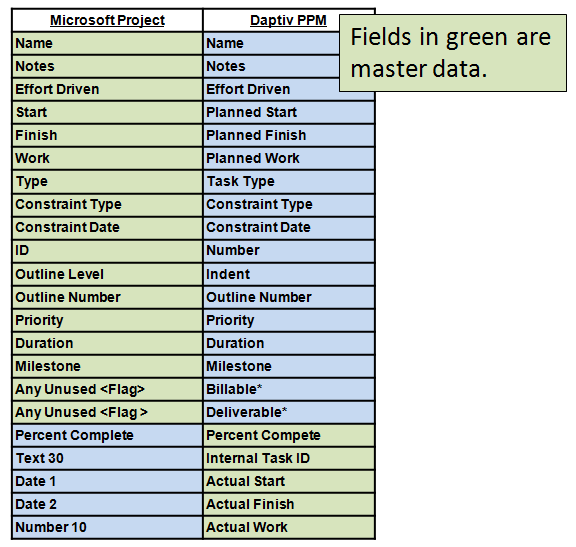
ProjectTransit automatically maps certain native and custom Microsoft® Project task fields to custom PPM task fields. These default field mappings are displayed in the Mapped Fields list on the Map Custom Field screen of the synchronization wizard. Unlike custom fields, you cannot change or delete the default field mappings. For more information on mapping custom fields, see Mapping Custom Fields.
The following table lists the default mappings for Microsoft Project fields and PPM fields.
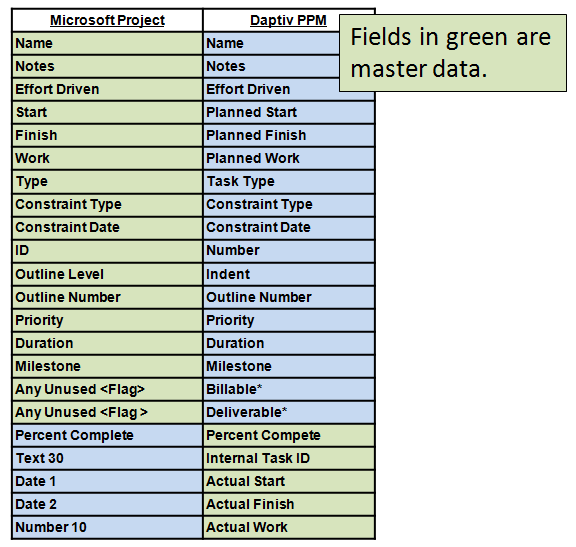
*Billable and Deliverable are available for mapping to any custom flag field.
Note: Because PPM allows task actual start and finish dates to differ from planned start and finish dates, ProjectTransit does not link these fields directly with Project. Instead PPM task Actual Start, Actual Finish, Actual Work are mapped to Project Date 1, Date 2, and Number 10 respectively. This mapping avoids possible conflicts if a user manually changes Actual Start or Actual Finish in PPM.