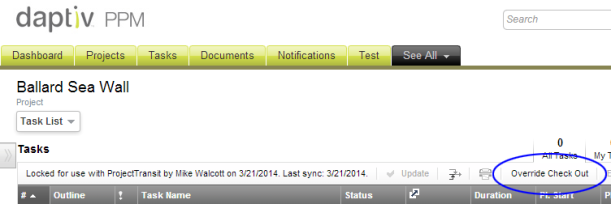
|
Best Practice You should only Break Synchronization of schedules if you are finished with the project or know for certain that you do not want to manage the project schedule in Microsoft Project. |
Breaking synchronization between schedules can result in changes to the PPM schedule due to recalculation by the PPM scheduling logic. You should only Break Synchronization if you know you no longer want to manage a schedule in Microsoft Project, or if you have synchronized for the express purpose of creating your PPM schedule using a schedule you built in Project.
There are two ways to Break Synchronization. Breaking synchronization means permanently disassociating your Microsoft Project file with your PPM schedule. Once you Break Synchronization and the schedules are disassociated, PPM adjusts task data in your schedule (read more). As a result, we do not recommend breaking the synchronization between a Microsoft Project file and a PPM schedule unless your project is completed.
There are two ways to permanently Break Synchronization:
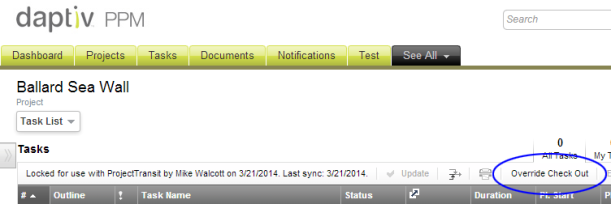
|
Best Practice If you resynchronize schedules, start with an empty Microsoft Project file to avoid duplication of tasks. |